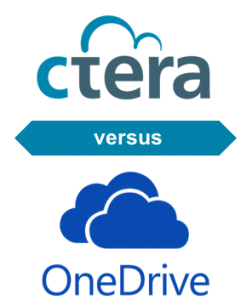 Nearly every enterprise that adopts Microsoft Office Online is facing the decision of whether to use the free OneDrive file sharing capabilities that come bundled with it. When something is free, it’s hard to turn down! But then again, there’s no such thing as a free lunch.
Nearly every enterprise that adopts Microsoft Office Online is facing the decision of whether to use the free OneDrive file sharing capabilities that come bundled with it. When something is free, it’s hard to turn down! But then again, there’s no such thing as a free lunch.
For security-aware organizations, the dangers of using shared SaaS services like OneDrive must not be overlooked and the consequences of sacrificing privacy should be understood before adopting free technology. For more information, you can download the full OneDrive vs. CTERA comparison here.
CTERA is the secure and private alternative to OneDrive. CTERA also includes secure and private alternatives to Windows file servers and SharePoint.
But what makes OneDrive so dangerous? In short: security holes and governance risks.
If you use OneDrive, Microsoft creates/owns/manages your encryption keys. By having this access to your encryption keys, Microsoft can decrypt your data without your consent. Moreover, you don’t even have to be notified that Microsoft provided your cleartext data to third parties. In fact, more than tens of thousands of Microsoft accounts have been impacted by U.S. Foreign Intelligence Surveillance Act (FISA) requests in recent years.
If you use OneDrive, you relinquish your identity management and metadata. Security-minded organizations will not hand over that information to third parties because of the security risks it poses, and that’s why they choose CTERA.
CTERA solves these issues with a private file sharing approach. Customers create and manage their own encryption keys and their data is safe from third-party decryption. They keep identity management and metadata entirely on their own systems, behind firewalls and other network safeguards that dramatically decrease the threat to their data.
CTERA runs entirely on your own cloud (either on-prem or in Azure/AWS/etc) so that you get cloud flexibility benefits, but nobody else has access to your data.
And as you also might know, CTERA announced version 6.0 recently – a platform update that includes infinite file access to cloud-based files directly from the desktop. OneDrive does not offer this functionality today, which means its customers cannot access their entire global namespaces from any location or device and edit, share, and collaborate on any cloud-based folder or file.
In short, you can get all of this – cloud storage, sharing, and collaboration for Microsoft Office and other files – without lowering your security standards. For more details, you can read the full comparison versus OneDrive.
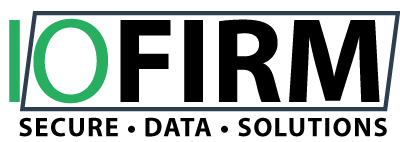
Comments are closed.